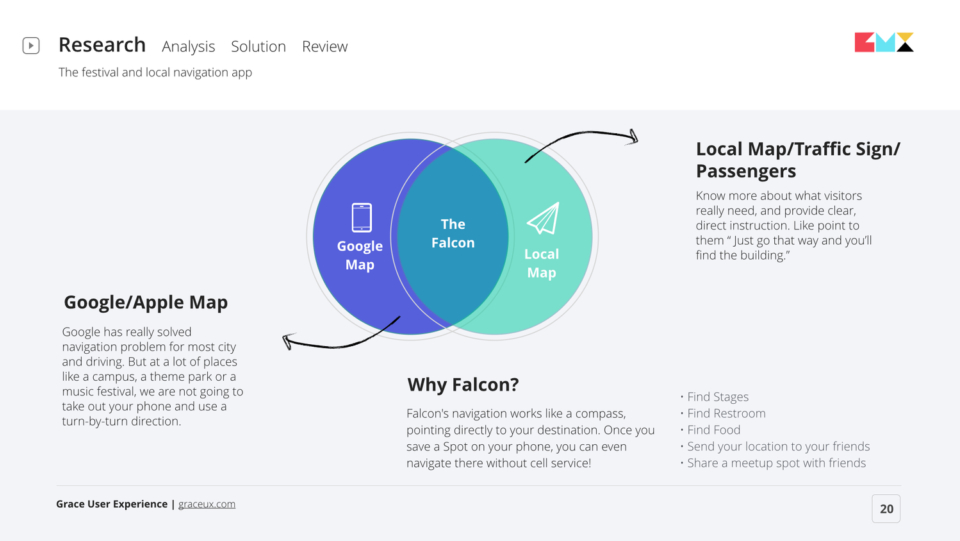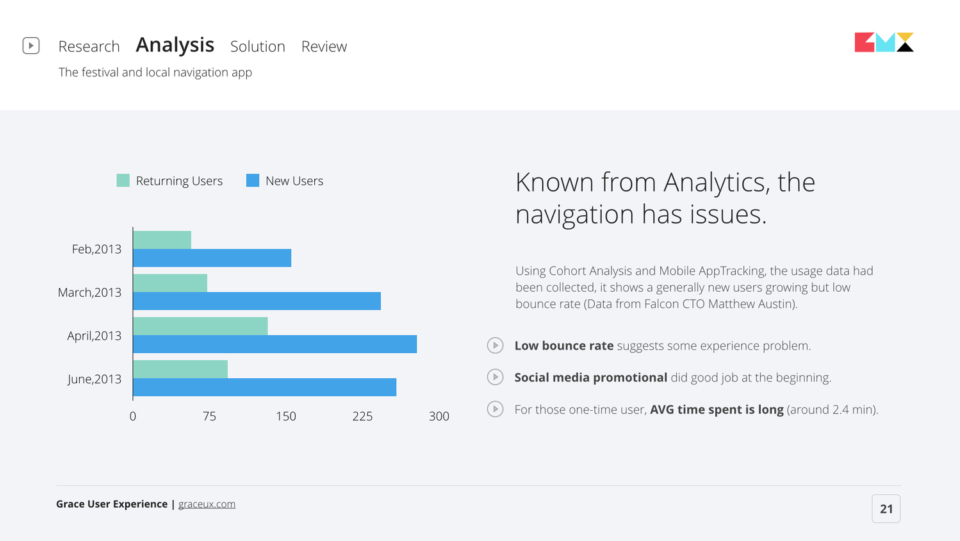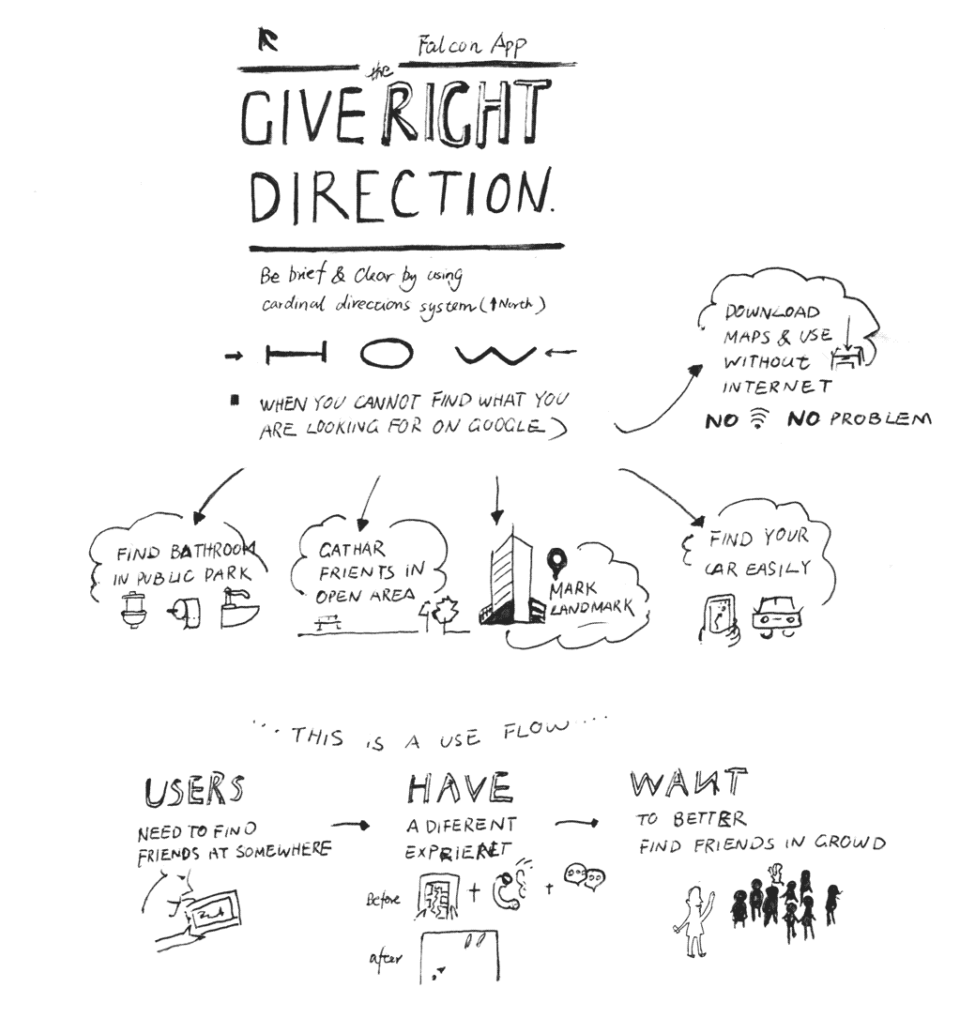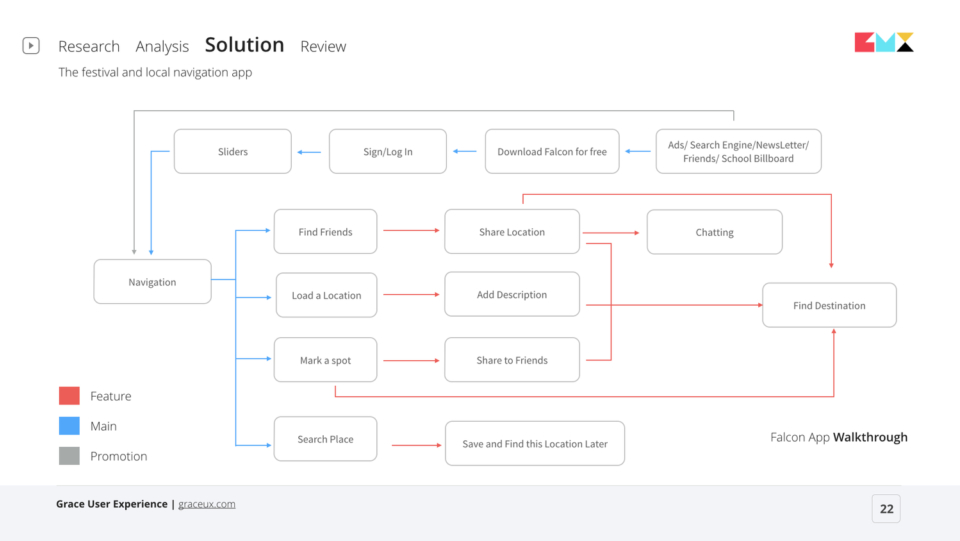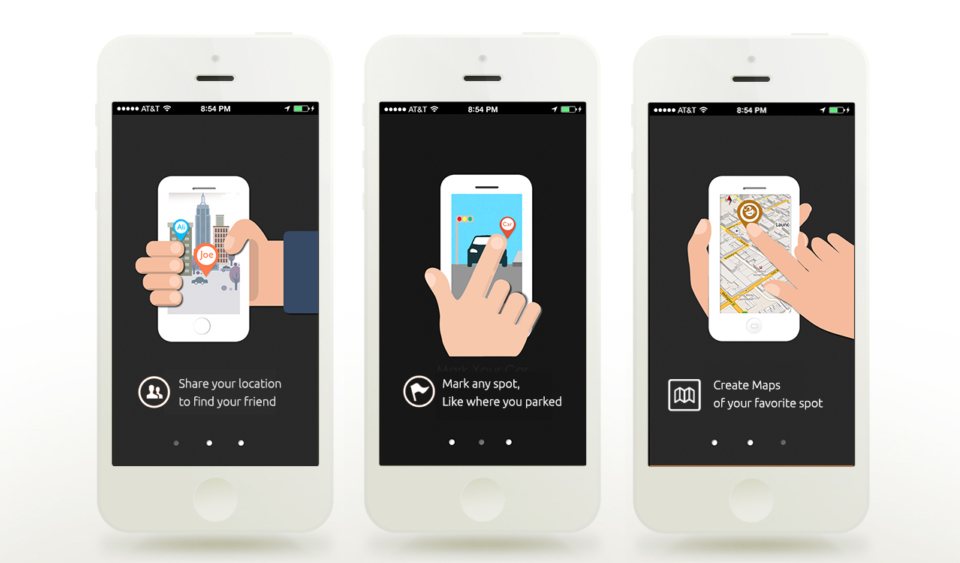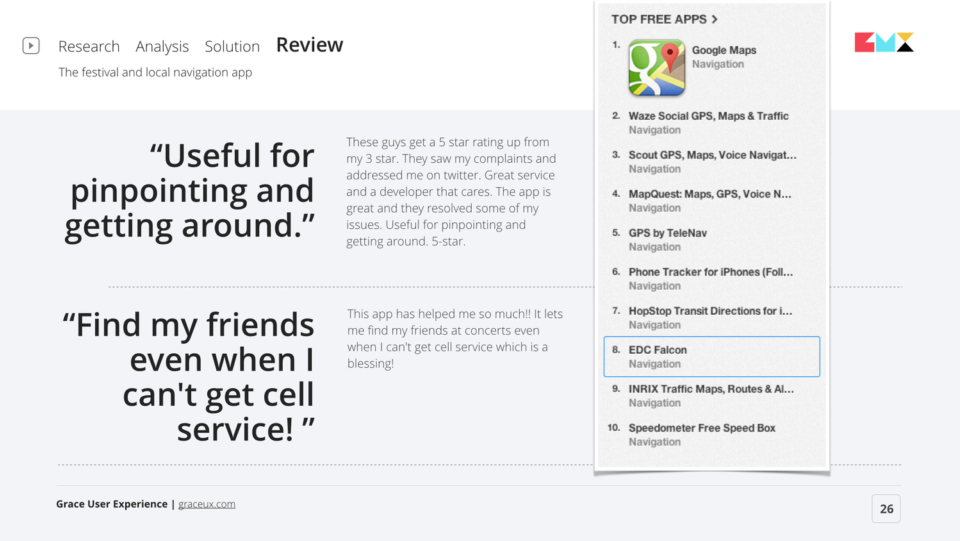Project Brief
Falcon helps guide users to nearby spots such as buildings, stages (at a music festival, for example), fair rides, and more. Users can mark their location (e.g., a parking lot or even their parking spot) and send it to friends. Because sometimes your meeting spot isn’t an exact address! Falcon is an innovative navigation app with a specific user base, targeting people on college campuses, at outdoor events, and anywhere else they might lose friends in a crowd.
Our crowdsourcing system lets anybody instantly add a spot to Falcon so other users can find it. My role in this team was UX designer. I created the setting, navigation, and a slideshow tutorial for mobile devices. I was also in charge of the website and relevant marketing materials.