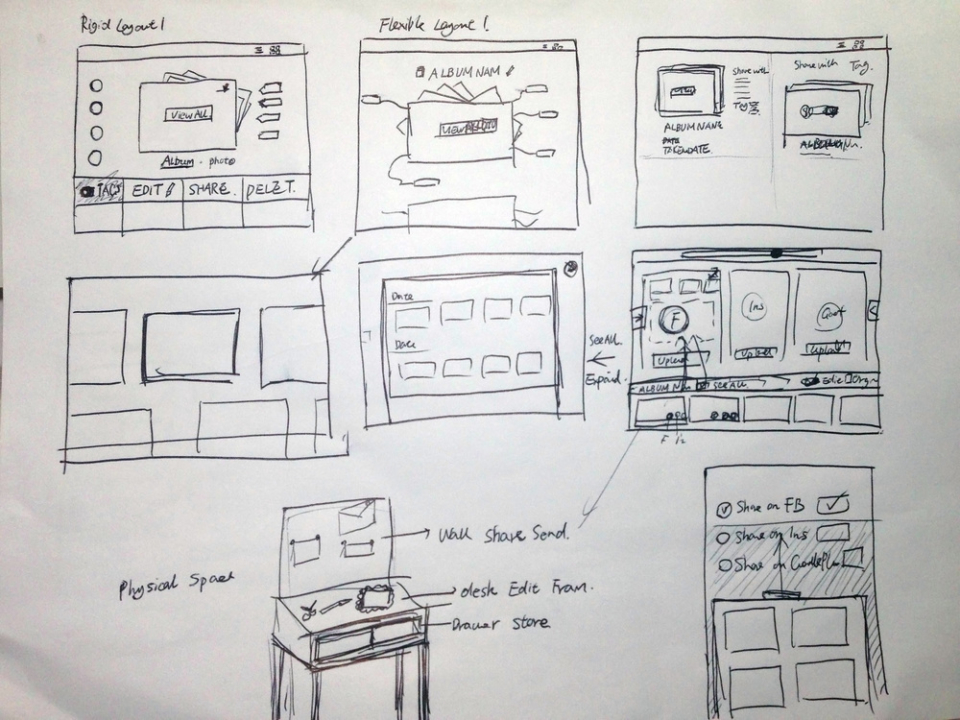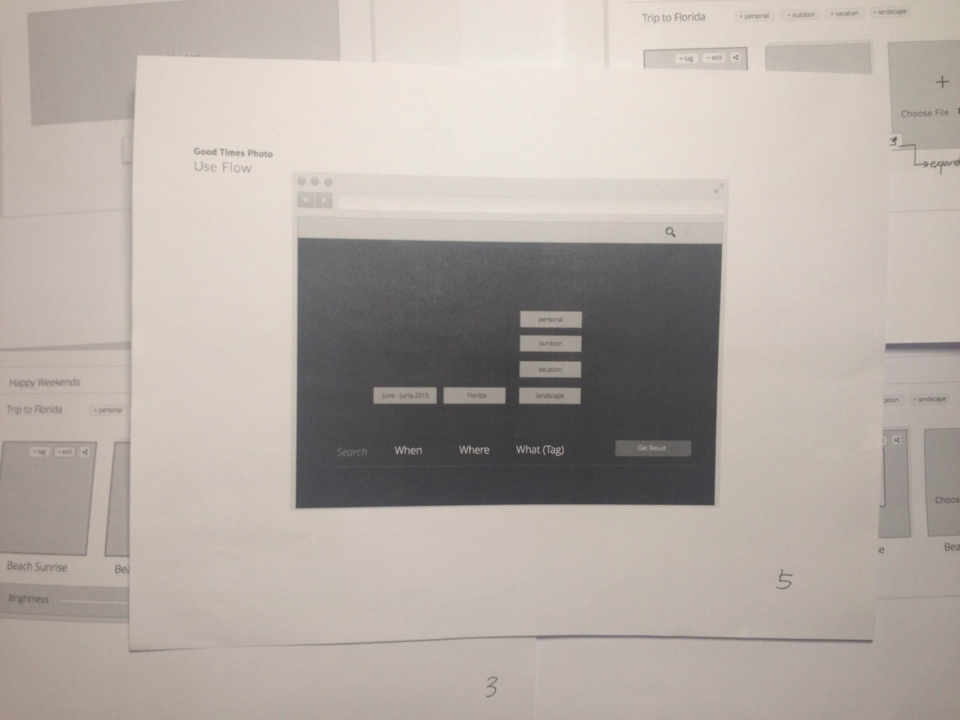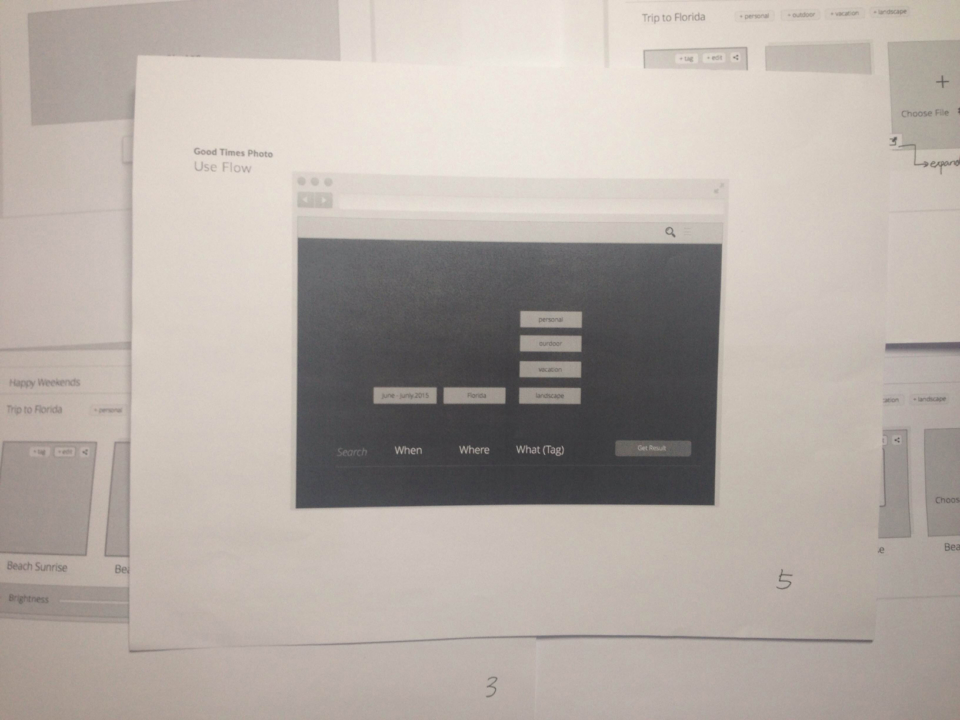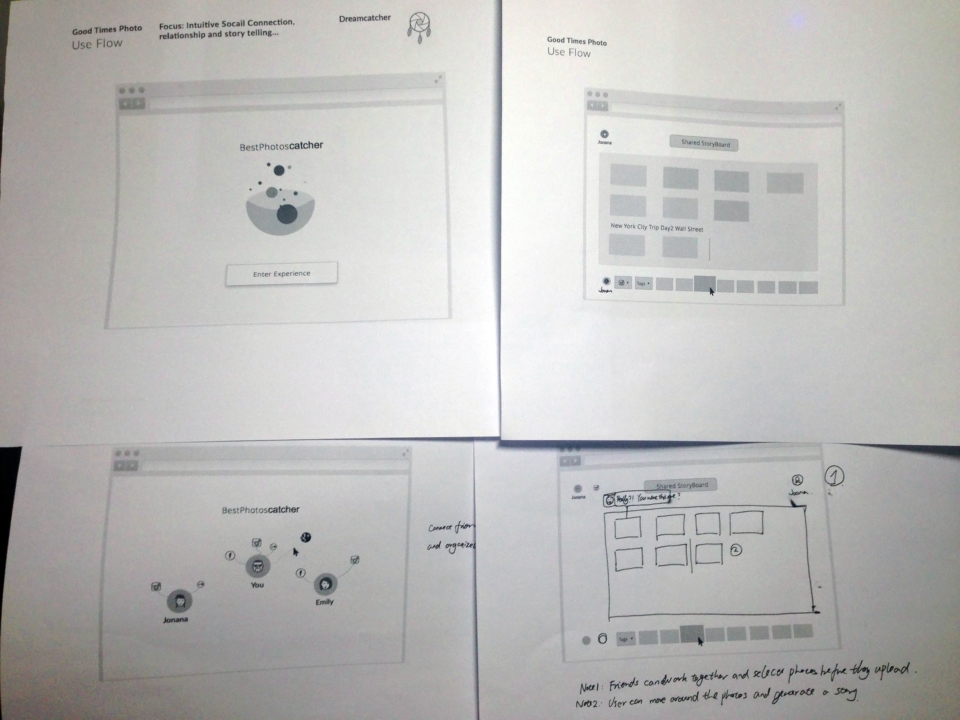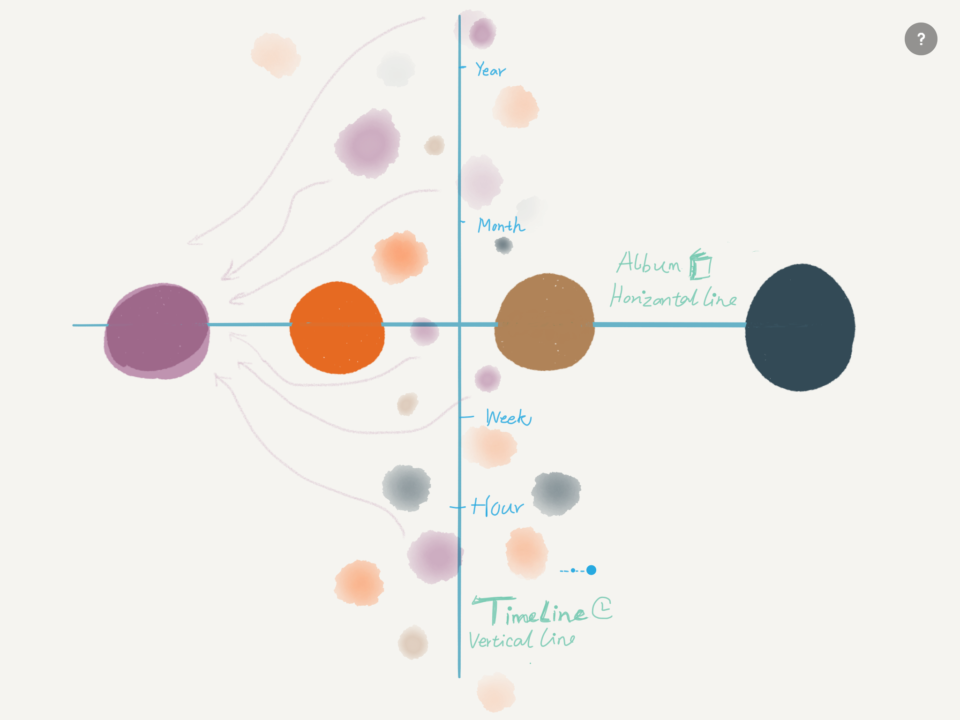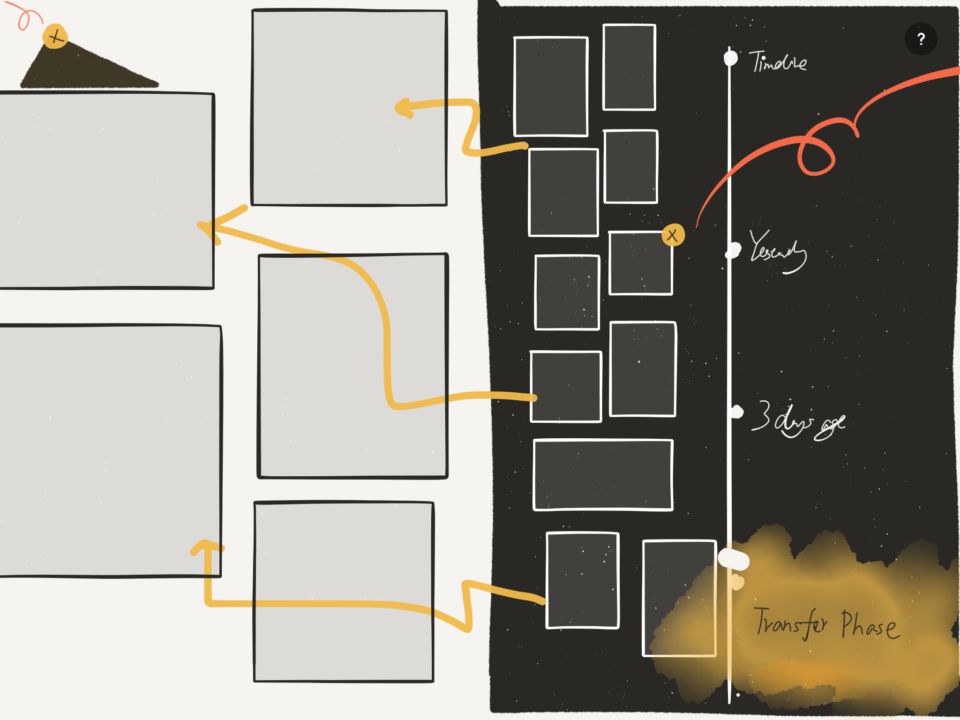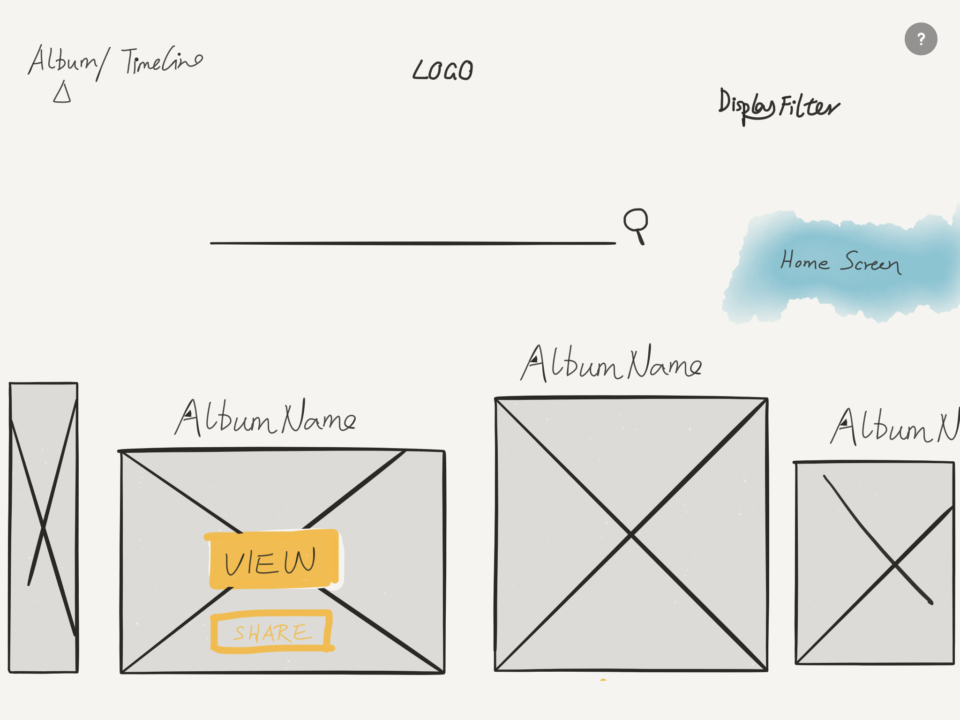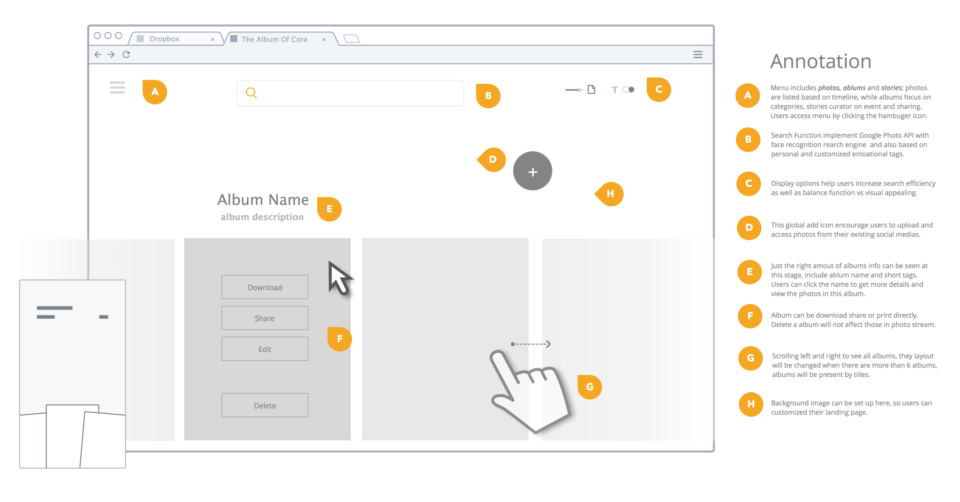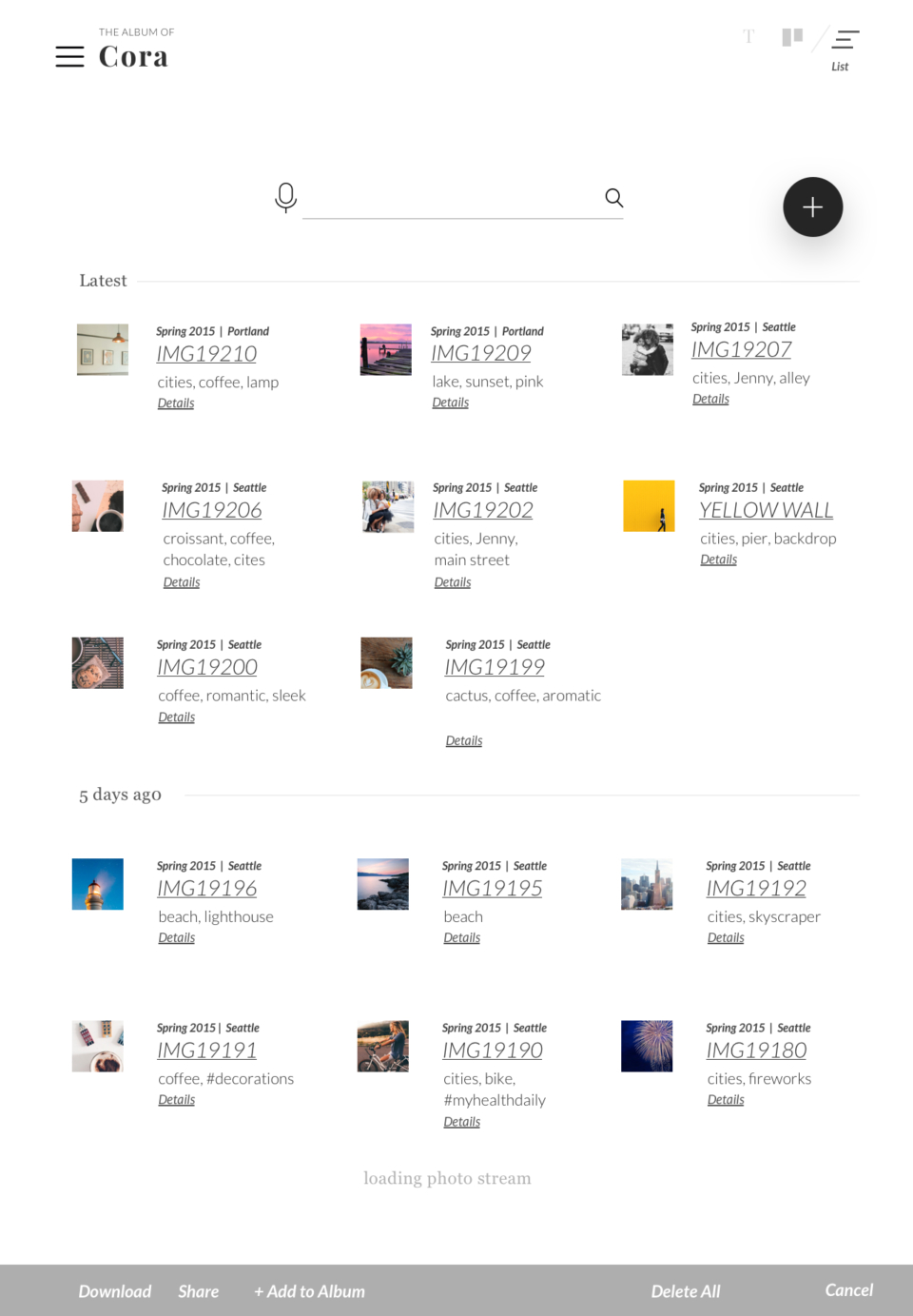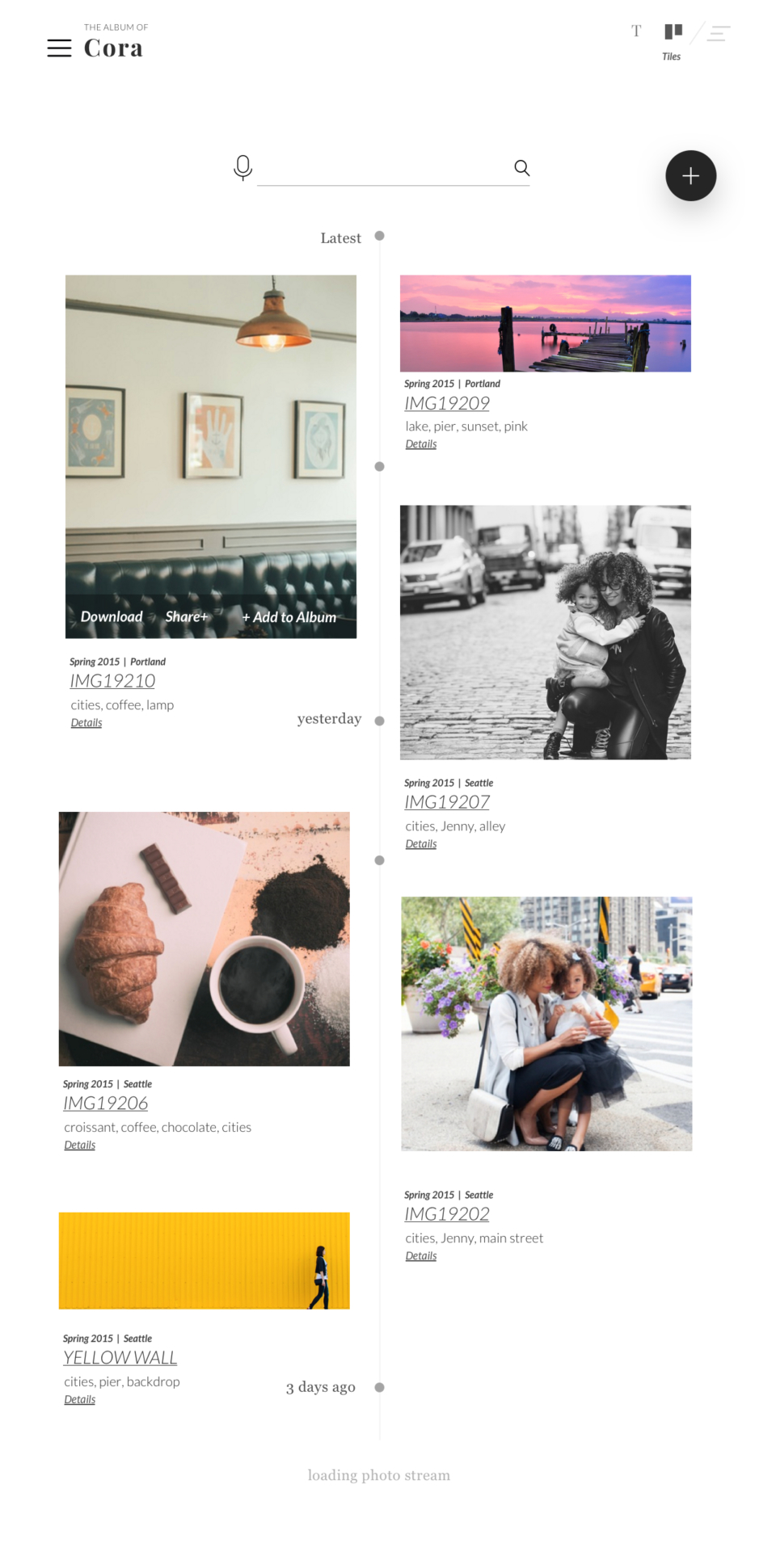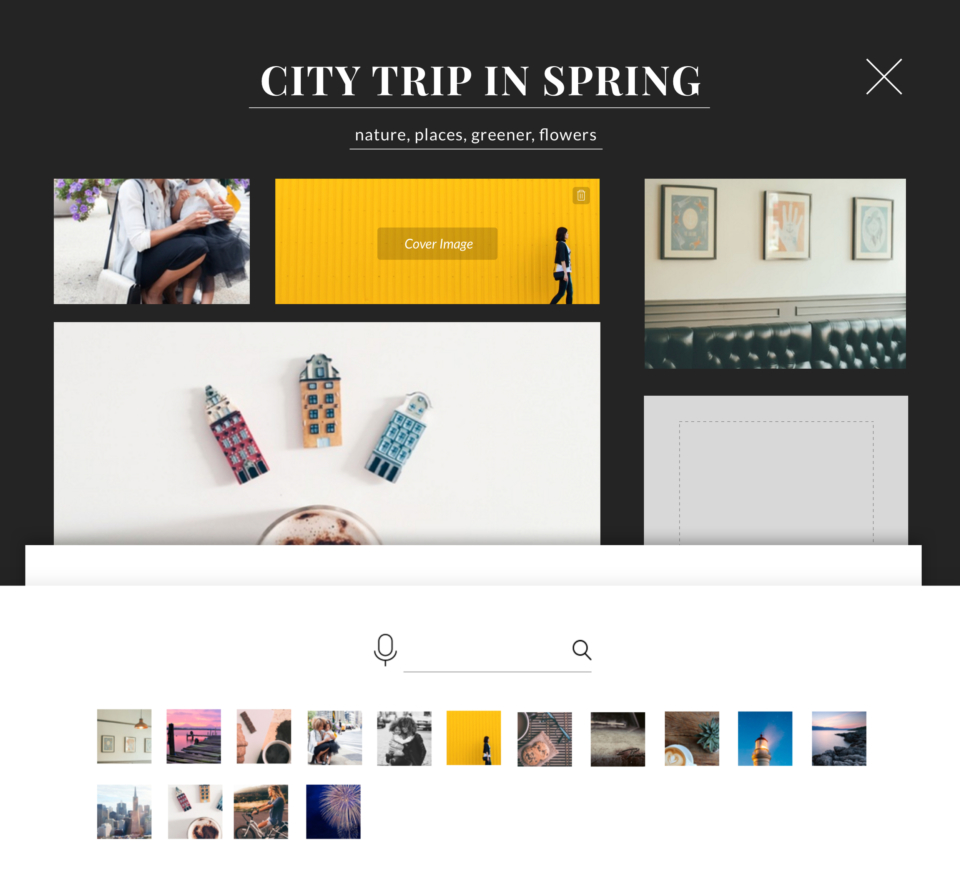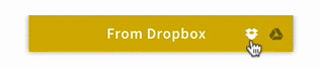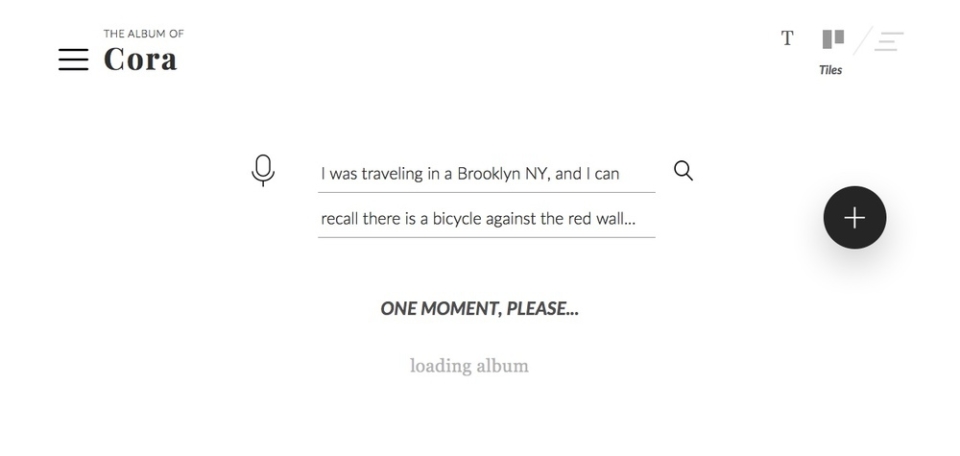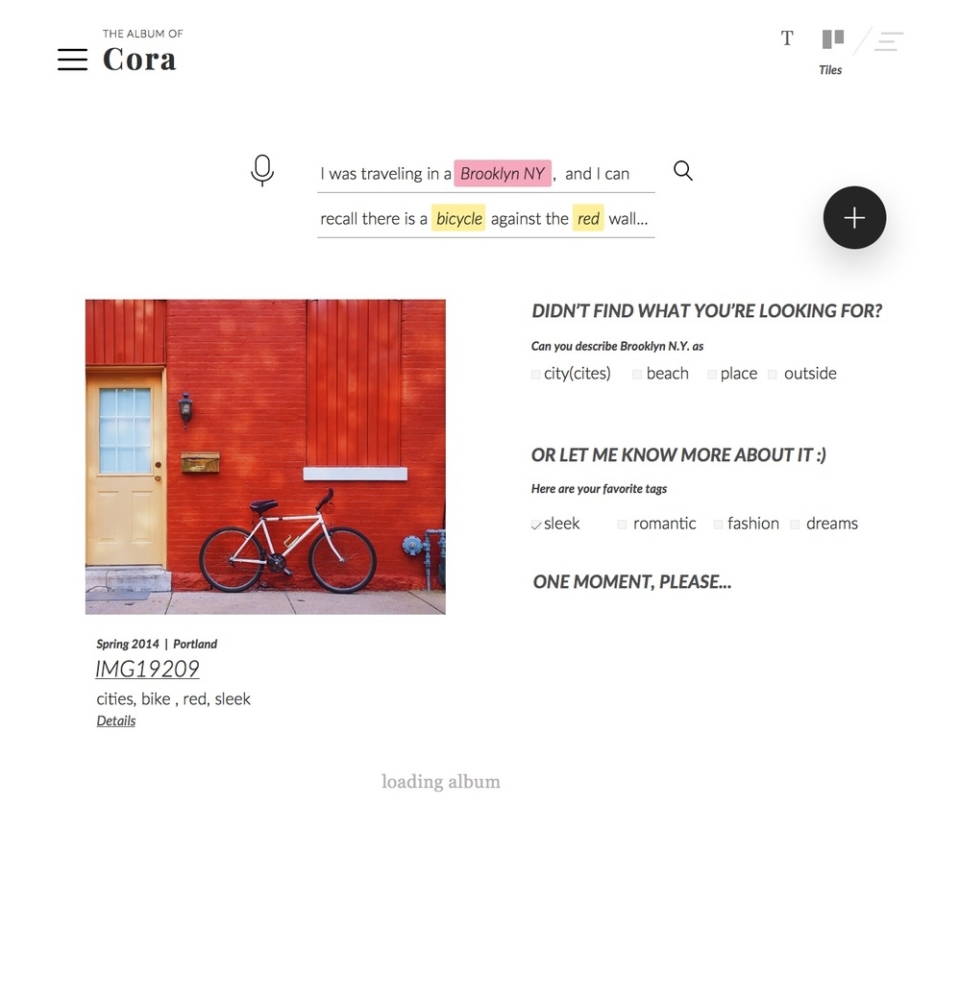Project Brief
We already have many ways to share photos — like Dropbox, Google Drive, Facebook, Instagram — but I never found a great way to really share a photo directly with my friends. We usually create a folder on Dropbox after we hang out to upload some photos, but the whole process always feels more like an obligation instead of enjoyable. Later on, we might pick a couple of nice shots to post on social medias with a short description. After that point, our original folder goes unused.
I always feel something deeper and more personal has been lost through the "sharing" process. I miss the physical old-school albums I always shared with friends over the afternoon tea. I am exploring some design ideas about bring the true feeling of album to digital age.